Streamline Your Development Workflow
TMC is a comprehensive task management system designed for software development teams to track bugs, develop features, and manage documentation with ease.
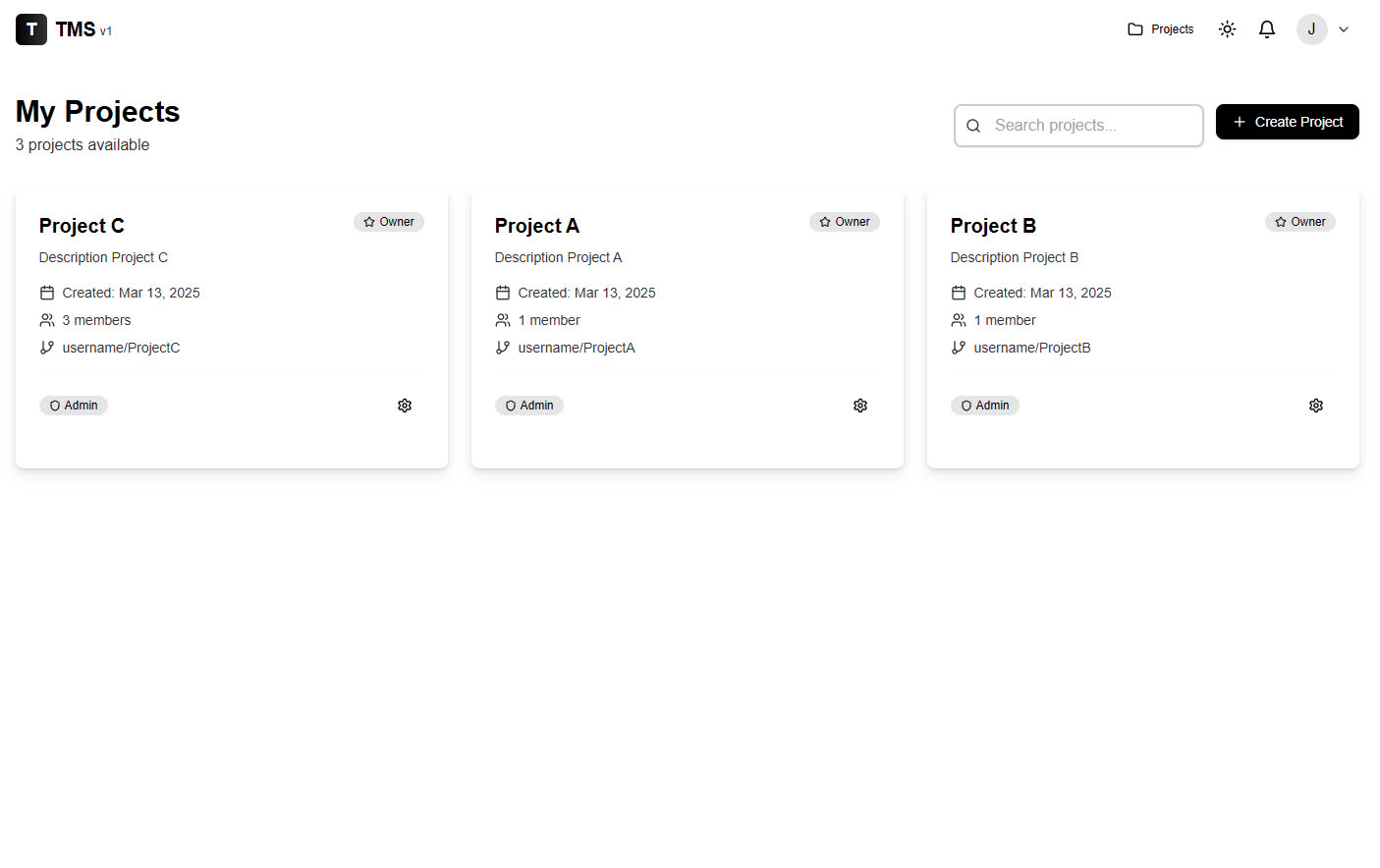
0+
Teams
0+
Tasks Managed
0%
Satisfaction
0%
Productivity Boost
Trusted by teams from leading companies
Everything you need to manage projects efficiently
TMC provides a comprehensive set of tools to help your team collaborate, track progress, and deliver high-quality software on time.
Team Collaboration
Create and manage projects with customized roles (Admin, Developer, Tester, Document Writer) to ensure everyone has the right access.
GitHub Integration
Link commits manually and configure webhooks to track repository events in real-time, keeping your code and tasks in sync.
Task Tracking
Track bugs, develop features, and manage documentation for tasks in your projects with an intuitive interface.
Real-time Notifications
Receive email and in-browser notifications for important events to stay updated on project activities.
Secure Access Control
Control who can access what with fine-grained permissions and role-based access control for each project.
Detailed Reporting
View statistics, progress charts, and project reports to make data-driven decisions and keep stakeholders informed.
Simple workflow, powerful results
Our intuitive workflow helps your team stay organized and focused on what matters most.
Create Projects
Set up projects, invite team members, and assign roles based on responsibilities.
Manage Tasks
Create, assign, and track tasks with detailed information and real-time updates.
Track Progress
Monitor project progress, review completed tasks, and generate reports for stakeholders.
See TMC in action
Explore the key features of our task management system designed for software development teams.
Cloudinary Config
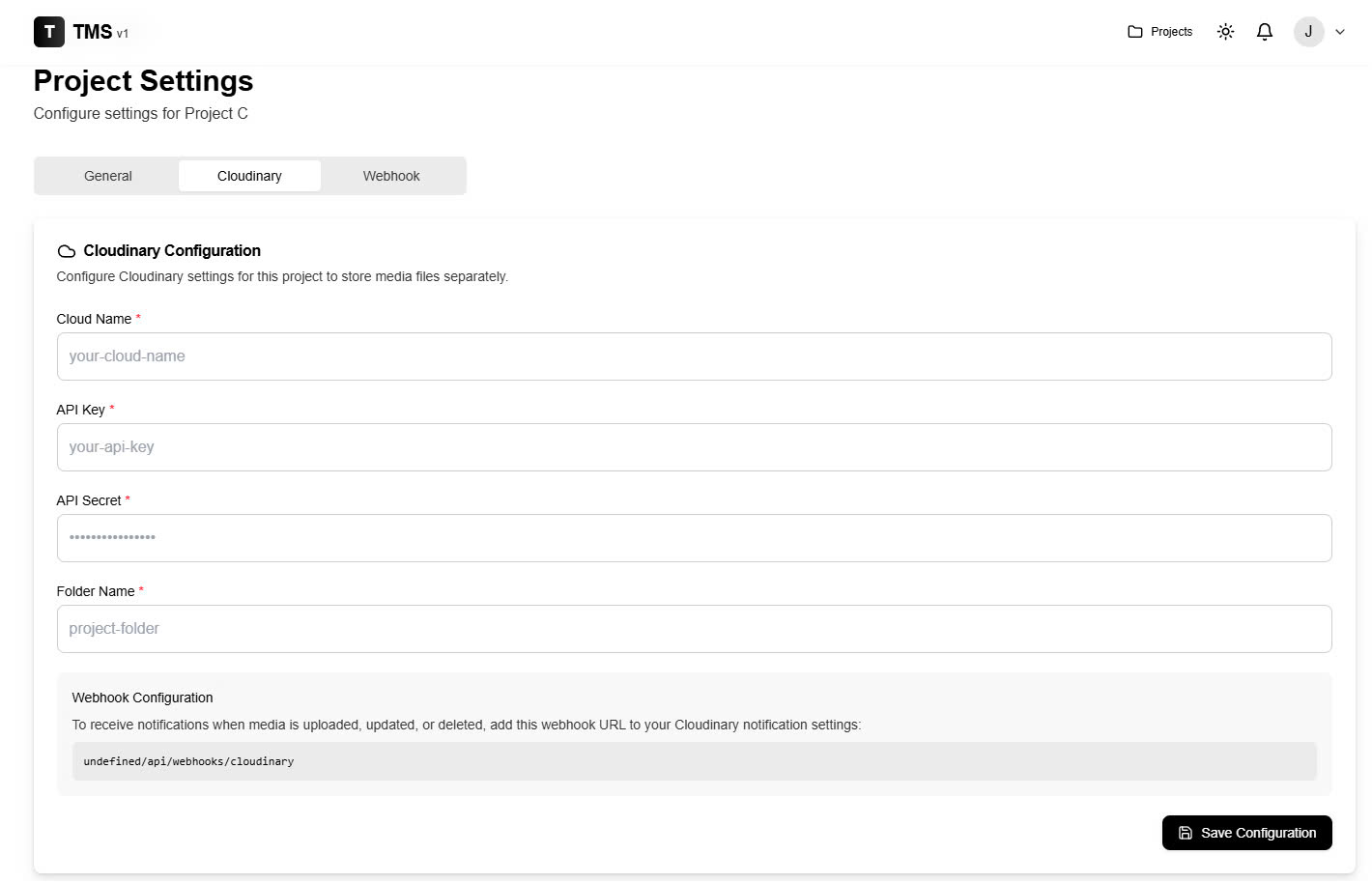
Task Details
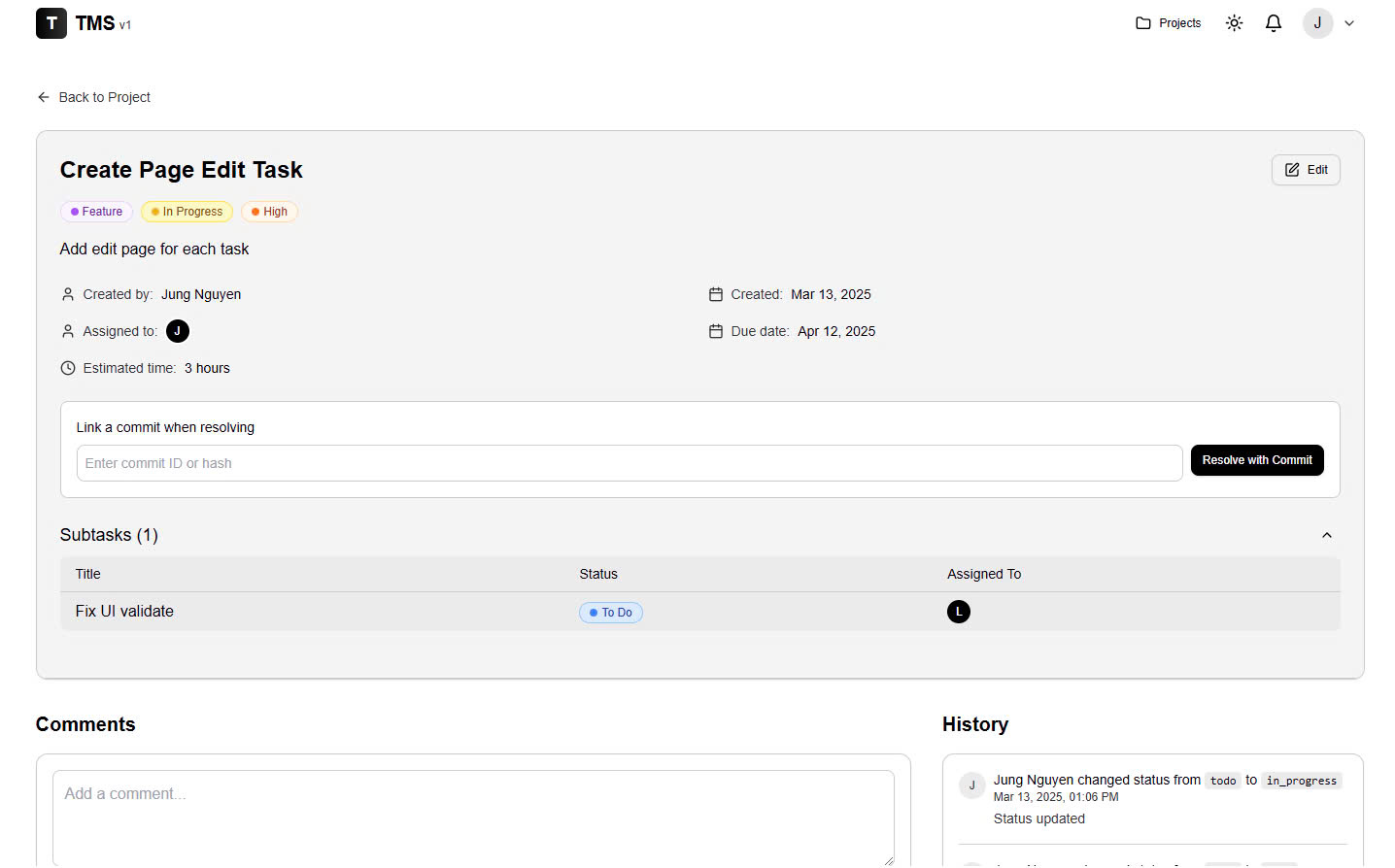
Team Management
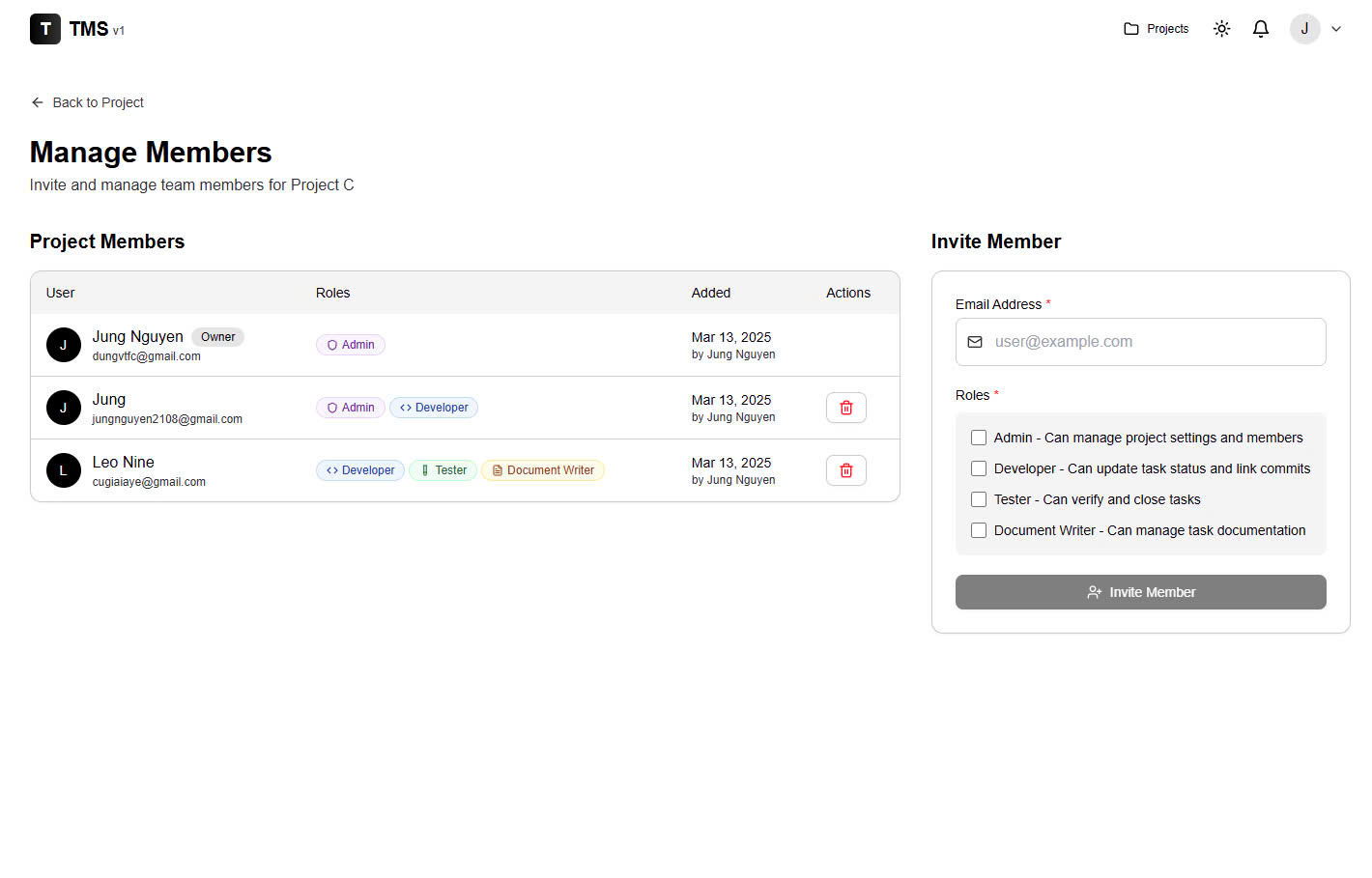
Webhook support
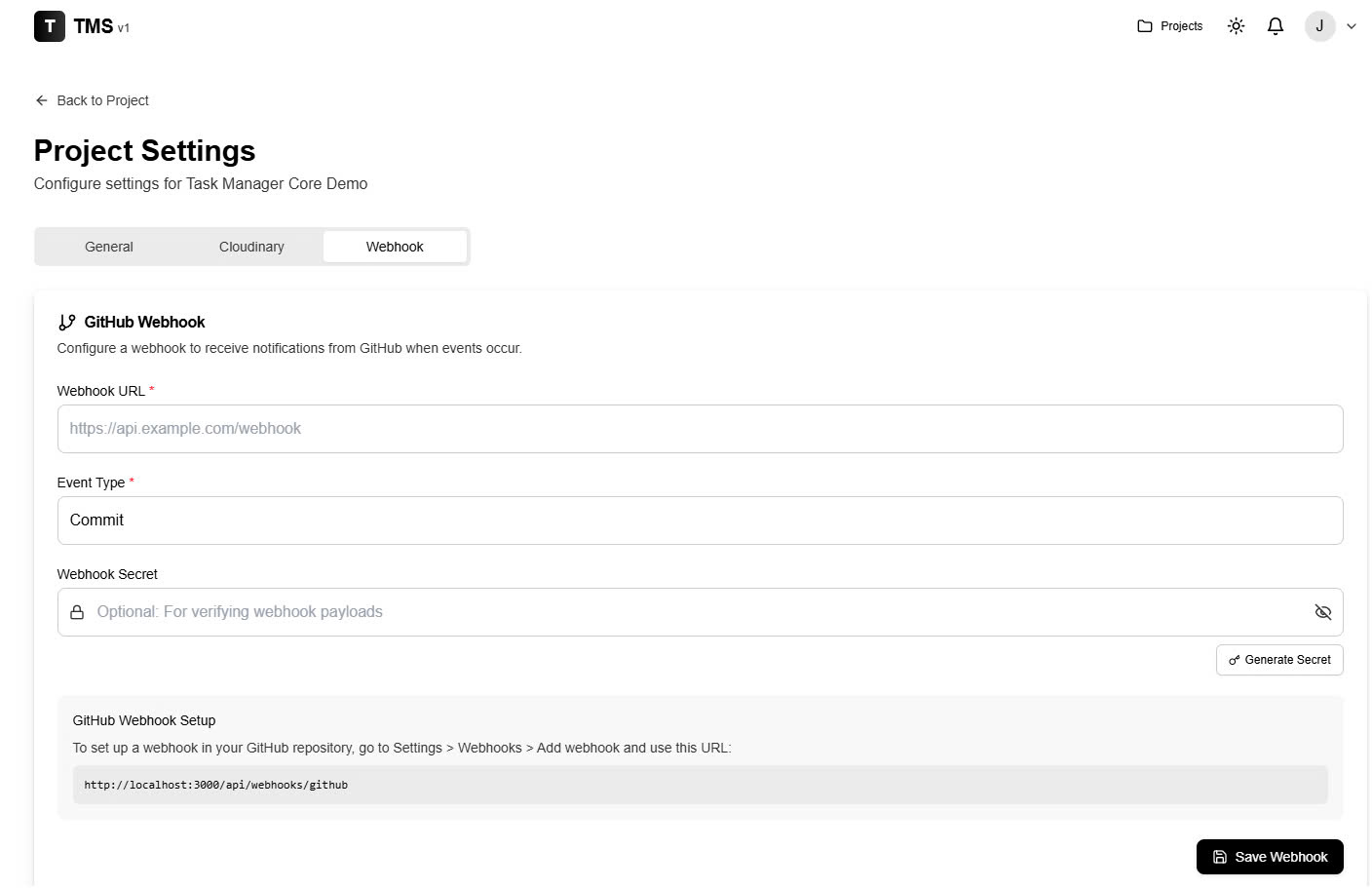
What our users say
Don't just take our word for it. Here's what teams using TMC have to say.
Choose the perfect plan for your team
Flexible pricing options to fit teams of all sizes. All plans include core features.
Frequently Asked Questions
Find answers to common questions about TMC and how it can help your team.
How does TMC differ from other project management tools?
TMC is specifically designed for software development teams with features like GitHub integration, role-based access control, and specialized task tracking for bugs, features, and documentation. Unlike general project management tools, TMC understands the software development lifecycle.
Can I upgrade or downgrade my plan later?
Yes, you can upgrade or downgrade your plan at any time. When upgrading, you'll get immediate access to additional features. When downgrading, your new limits will apply at the start of your next billing cycle.
Is there a limit to the number of team members?
No, there's no limit to the number of team members you can add to your projects, regardless of your plan. The plan limits only apply to the number of projects you can create.
How does the GitHub integration work?
TMC connects to your GitHub repositories through webhooks. You can link commits to tasks, track pull requests, and receive notifications about repository events directly in TMC. This keeps your code and tasks in sync.
Can I export my data from TMC?
Yes, you can export your project data, tasks, and reports in various formats including CSV, JSON, and PDF. This makes it easy to create backups or share information with stakeholders.